Social Media Marketing
Service
Get your website the relevant links that influence & send
ranking signals to facebook
Social media platforms let you go where your target audiences are, reaching them at the right time and place. But simply posting on your social media channels is rarely enough to boost your bottom line. Paid advertising on those platforms, however, is a powerful way to convert those audiences into new, qualified business leads.
Running ads on social media channels isn’t right for every business, and some channels will be a better fit for your business than others. If you’re new to paid social media advertising, At first i focus on who you want to reach and where you’ll most likely connect to them. I’ll also work with you to define your goals, then help you determine which platforms are best for those goals and your budget.
I build your ad campaigns on solid marketing fundamentals. From crafting messages that reflect your brand and inspire engagement, to expertly managing how your social media ad dollars are spent, I’ll help you make the most of your opportunities.
Make connections and engage customers with social media advertising.
Some recent statistics tell the story:
- More than 360 million new people began using social media in 2018, which translates into a million new people every day.
- People spend almost 2.5 hours on social networks every day.
- Nearly 70% of adults in the U.S. use one or more social media sites, with the average U.S. citizen having an impressive seven social media accounts.
- 88% of 18- to 29-year-old people in the U.S. use social media.
This is just some of what I do to create successful
social media ad campaigns.
Whether you have existing campaigns or i’m creating your first social media ads, i start with research. Who do you want to reach? Where do they spend time online? What are your goals? Answers to these questions and how they sync up your overall digital marketing efforts are the foundation for crafting a strategy that’s customized to your business needs and advertising budget.
Most social media platforms sell ads using an auction format rather than having a set price. That’s why i construct your campaigns carefully, balancing bids that fit your budget while spending what’s necessary to achieve your social media advertising goals. From the time of day that’s best to where your ads are positioned within a platform, every decision i make on your behalf has an effect on your ROI.
The time and money spent developing a strategic campaign can be wasted if your ads and landing pages don’t grab attention from the right people. I create both using proven best practices, compelling copy and a design that fits seamlessly with your brand’s look and feel. I also focus on designing for a great mobile experience.
As with every area of digital marketing, data collection is key to getting the most from your social media advertising investment. I use the data I gather to test ads to gauge what works best, and adjust the allocation of your budget, your bids and your ads and landing pages based on my research. Optimization is ongoing—your online advertising environment changes constantly and your strategies must as well.
I provide monthly, in-depth reporting on how your money was spent and whether your goals are being reached. Every major social media platform provides analytics tools that help gauge performance and give me insights into the next best moves i can make to improve your ROI.
Social Media Advertising FAQs
The answer depends on your type of business, but considering the number of people who use social media—and advertisers’ ability to precisely target specific groups of those people— can be effective not only in terms of reaching your audience, but cost-effective as well.
For business owners who don’t have room in their budgets for more expensive advertising channels, social media ads offer the opportunity to play on a level field with competitors of all sizes. Social media advertising can be used for a wide range of purposes, including:
- Introducing a new product or service
- Driving people to a web page
- Promote an event
- Provide a special offer
- Get people to view your videos
- Bring new people into your sales funnel
- Get people to subscribe to your email list
- Drive visits by local customers to your brick-and-mortar location
Even though measuring the effectiveness of social media marketing and advertising isn’t always straightforward, more than half of businesses use social ads, including 7 million that are buying ads on Facebook, where U.S. users click on eight ads each month. While other platforms, such as Instagram, Twitter and YouTube, can’t boast numbers anywhere near Facebook’s, they’ve all seen significant increases in ad revenue year over year. It’s clear that business owners see social media advertising as an investment they can’t afford to ignore.
Simply stated, Facebook ad management is the task of creating and publishing ads. Anyone can do it using Facebook’s own Ads Manager tools, but to get the most out of your budget, a more strategic and robust approach is needed, particularly if you have multiple locations or an out-of-the-ordinary product or service offering. Facebook ad management services can and should be tailored to your business and the people you want to reach, which requires in-depth research into your competitors’ online presences and your audience’s interests, age, profession and more.
Facebook ad management should also include the creation of compelling content that drives your target audience to a defined destination, which may be a landing page designed specifically to continue the customer jmyney that the initial ads began. For a comprehensive Facebook ad campaign, look for a digital marketing agency that has analysts, social media experts and a talented creative team that can help you get more from your Facebook advertising dollars.
The Facebook Ads Manager facilitates advertising via a “guided creation” process (if you’re new to Facebook advertising) or a “quick creation” process (if you’re familiar with Facebook ads). The ad management tool allows you to:
- Upload your ad creative and write the ad copy
- Preview how your ad will look on various devices
- Set and later edit your audience, budget, creative and more
- Pause, duplicate or relaunch your ad campaigns
- View the results of your Facebook ads to see if they are meeting your goals and are reaching your intended audience
As stated on Facebook’s Ads Help Center, you decide what you want to spend on advertising, then Facebook will “try to get you as any results as possible for that amount. If you want to spend $5 a week, you can. If you want to spend $50,000 a week, you can do that, too.” That may not be helpful when you’re first starting to advertise on Facebook, but keep in mind that you can edit your budget parameters at any time and you’ll be able to track your ads’ performance and adjust them accordingly.
Twitter currently offers two ways to attract attention to your business: Promote Mode and Twitter Ads. The most important difference between the two is that Promote Mode is basically a hands-off, automated way to highlight your business for a flat fee each month while Twitter Ads require hands-on, individual management of your ads.
In general, some of the tasks involved in advertising on Twitter include:
- Determining your budget and setting a launch date
- Selecting how you will tailor your audience according to variables such as location, device, interests, keywords and more
- Choosing your campaign goals, such as website clicks or conversions
- Choosing the format of your ad, such as a plain text Tweet, promoted video, single-image Tweet or GIF
Twitter also offers guidance on best practices for creating your paid Tweet ads and ways to extend the reach of your campaigns with its Twitter Audience Platform.
As with many types of social media advertising, you decide how much you want to spend on a Twitter ad and set your budget during the campaign setup process. You’ll have at least two choices while doing this: total budget and daily maximum. You don’t have to set a total budget, but defining that number ensures you won’t spend anything above it. The daily maximum is how much you want to spend per day. When the maximum you set has been reached for the day, your ads will automatically stop for that day. You can also choose the pace of how your daily budget is spent, either spread out evenly throughout the day or spent as quickly as possible. Twitter offers more details on its auction format that determines how much you will pay for ads.
As Twitter does, Pinterest gives you options. You can either quickly promote a single Pin in just a few steps (choose your targeting, set how long your ad will run, set your budget, and publish your ad) or have more control over your ads and budget with Pinterest Ads Manager.
The Ads Manager process includes:
- Choosing the goal of your campaign—what action you want people to take when they see your ad
- Choosing your targeting options, such as keywords, interests and demographics
- Setting your launch date and budget
- Choosing the Pin you want to promote and set tracking parameters
Before you launch your ad, you’ll have the chance to review and edit it. Be sure to check Pinterest’s advertising guidelines to learn about the types of content that are allowed.
You determine the cost of advertising on Pinterest by setting a bid that defines the maximum amount you are willing to pay for impressions or clicks on your promoted Pins. Pinterest has bid “floors” or minimum amounts for each of its bidding models (cost per click, cost per impression, promoted video, etc.) but you define the “ceiling.” The Pinterest Help Center explains the bidding process in more detail.
If you have a business that sells a product or service to other businesses, LinkedIn may be one of the more important social media advertising platforms for you. According to LinkedIn’s own research, fmy out of five LinkedIn members drive business decisions and the audience has more than twice the buying power of the average web audience.
If you don’t already have a free LinkedIn page, you’ll need to create one. If you do have a page, keep in mind that LinkedIn notes in its guide to creating your first campaign that “the LinkedIn relevance score rewards marketers who regularly post content that earns lots of clicks, likes, comments and shares.”
Additional steps to creating a LinkedIn ad include:
- Determining your goal, or the action you want someone to take when they see your ad
- Choosing your format, which may be sponsored content, a display ad, pay-per-click text ads, or sponsored InMail messages
- Setting up your LinkedIn Campaign Manager account
- Defining your maximum budget and choosing either the cost-per-click or cost-per-1,000-impressions pricing model (or the cost-per-send for sponsored InMail messages)
LinkedIn ads also include the ability to track conversions from people who clicked on your ad as well as those who saw it.
First, you’ll need to decide which type of Instagram ad you want to run. Ymy choices include:
- Photo ads
- Video ads (up to one minute in length)
- Stories ads, which are tailored to mobile and use the entire screen
- Carousel ads, which allow viewers to swipe to see more photos or videos within the ad
- Collections ads, which combine videos with product catalogs that allow purchases from the app
Each type of Instagram ad has its own creation process. Note that once you choose a format and start the process, you’ll be taken into Facebook Ads Manager since Facebook owns Instagram.
As with Facebook advertising, Instagram ad prices are determined by an auction process. You set the amount you’re willing to spend, and you’ll need to choose the type of Instagram ad format you want to run to view your pricing options. You’ll have other choices to make that will affect your costs, such as whether your ads will appear within an Instagram user’s feed or in their stories.
Instagram also provides three ways to pay for, run and track your ads:
- Within the app, where you simply select a post to promote
- Via Ads Manager, which offers the same tools as Facebook
- Through an Instagram Partner, which are third-party service providers who have been vetted by Instagram
I've helped over 100
business grow


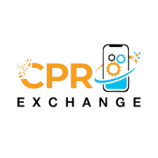



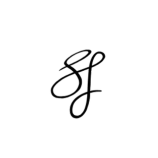


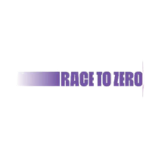




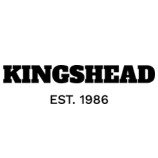
BOOK A CALL
Hello! Let’s talk in more details!
Would you like to book a free call with us for your business? I will help you to find out that which strategy will be best for you. I look forward to connect with you.
WRITE TO ME
I’d love to hear from you!
Ready to progress together? Tell me about your requirements and I would be happy to help you. Please submit your query and I will be in touch!
